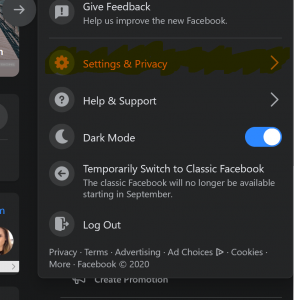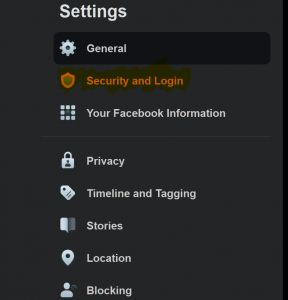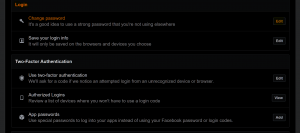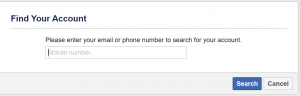Social media networks, like Facebook, require a username and password to log in. We must protect our privacy and personal accounts from cyber hackers to avoid being taken advantage of. Prepare for Cybersecurity Awareness Month this upcoming October, and ensure you have a strong and secure Facebook password.
Whether you need to change your Facebook password to maintain privacy and/or strengthen security or you have simply forgotten, below are quick and easy steps.
Change Your Password
How to change your Facebook password if you are already logged on:
- Go to the top righthand corner and click the small triangle icon. Select Settings & Privacy.
2. Under Settings & Privacy, select Settings. Once you are there, go to Security & Login.
3. Scroll down to Change Password and select the Edit button.
4. Here you can either create a new password or reset your password if you have forgotten it.
-
- If you know your current password, you can create a new one by entering your current password and then enter a new password in the following two boxes (this is to ensure you enter the new password identically both times).
- If you have forgotten your password, click Forgot your password? You will need to then enter your email account connected with Facebook. A link will be sent to your email that you will need to click to reset your password. Save changes.
Forgot Your Account?
In case you forget your account, here is how you can recover and retrieve it:
1. Click on Forgot Account? on the default Facebook page.
2. Enter your email address or phone number to search for your account.
3. Once you search for your account, complete the on-screen steps to reset the password for your account.
When you create a new password, make sure it is something you can remember, but no one will be able to guess. For example, don’t use your name as part of the password. Write your password down somewhere only you have access to, or type it on a note that you can save in your mobile device. There are also password manager tools available where you can store multiple passwords and only need to remember one password to access them.
If you would like more tips on how to stay safe and secure online, the National Cybersecurity Alliance has helpful information and resources. Celebrate Cybersecurity Month this October with a new password!